Get Started … Fast!
February 4th, 2007 by Basil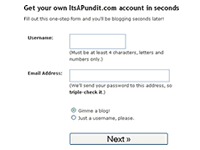 It's easy … and fast … to get your free ItsAPundit blog.
It's easy … and fast … to get your free ItsAPundit blog.
How easy? Just click “Create a new blog” and then fill out the form.
See? Told you it was easy.
You will need to consider a couple of things when you start.
Your Username
Your Username will be both your login name and your blog’s URL. That is, if you choose imapundit as your Username, you’ll log in using imapundit and your password, and your blog’s URL will be http://imapundit.itsapundit.com/
Your Username is important. You won't be able to change it … or your URL. But you can change your Nickname.
For example, if your Username is imapundit, you'll log in with imapundit and your URL will be http://imapundit.itsapundit.com. But your Nickname can be anything you want. It can be Ima Pundit, I'm A Pundit, Alan Smithee, or anything you want.
Email Address
You’ll have to give an Email Address so we can send you verification link and your initial password. And don’t worry. We won’t send you emails or give your Email Address to anyone. We hate spam, and figure you do, too.
After you submit your information, ItsAPundit will send you a verification link to the Email Address you provided.
You'll have day to click the link.
Once you click the verification link, your blog will be created, and ItsAPundit will send you your ID and Password.
When you get that, log in and start blogging.
And if you want to change your Nickname or Email Address, you can.
See how easy this is?